LittleFS with VSCode/Platformio and ESP8266/ NodeMCU#
The current manuals are not exact enough for me. I want to use the LittleFS filesystem with the ESP8266 and Platform.io. But for some reason I got no files on the device.
The problem#
I use platform.io with Visual Studio Code. I want to use the LittleFS filesystem. I followed the instructions from the Platform.io documentation. Well, I tought I did.
I created a data folder in my project and put some files in it.
I used the platformio.ini file to set the filesystem to littlefs:
...
[env:nodemcuv2]
; ...
board_build.filesystem = littlefs
; ...
Then I used the Platformio arrow-icon in the bottom left icon-bar of Visual Studio Code to build upload the files to the device.
![]()
Now it starts my program and it tries to open the files. But they are not there.
The solution#
The arrow does not upload the files to the device. It only uploads the firmware.
To upload the files to the device you need to use the Platformio CLI with
pio run --target uploadfs
This is also available in the Platformio Extension menu on the left side in Visual Studio Code.
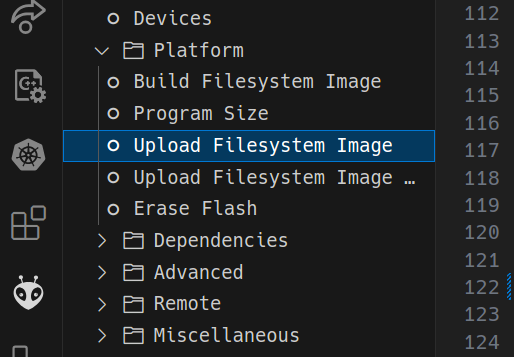
That simple, but took me some time to find out. I hope this helps you too - or my future me.